PDF to ZIP
User friendly web app to convert PDF to ZIP easily
Share on Social Media:
At the most basic level, the PDF to ZIP tool is used to compress one or several PDF files together into a zip archive. This procedure is useful for document organization, minimization of storage space, and faster and easier file sharing. No matter if you are a student, a professional, or just someone who uses documents from time to time, this utility is affordable, simplifying the work you do around all of those voluminous or very many PDFs.
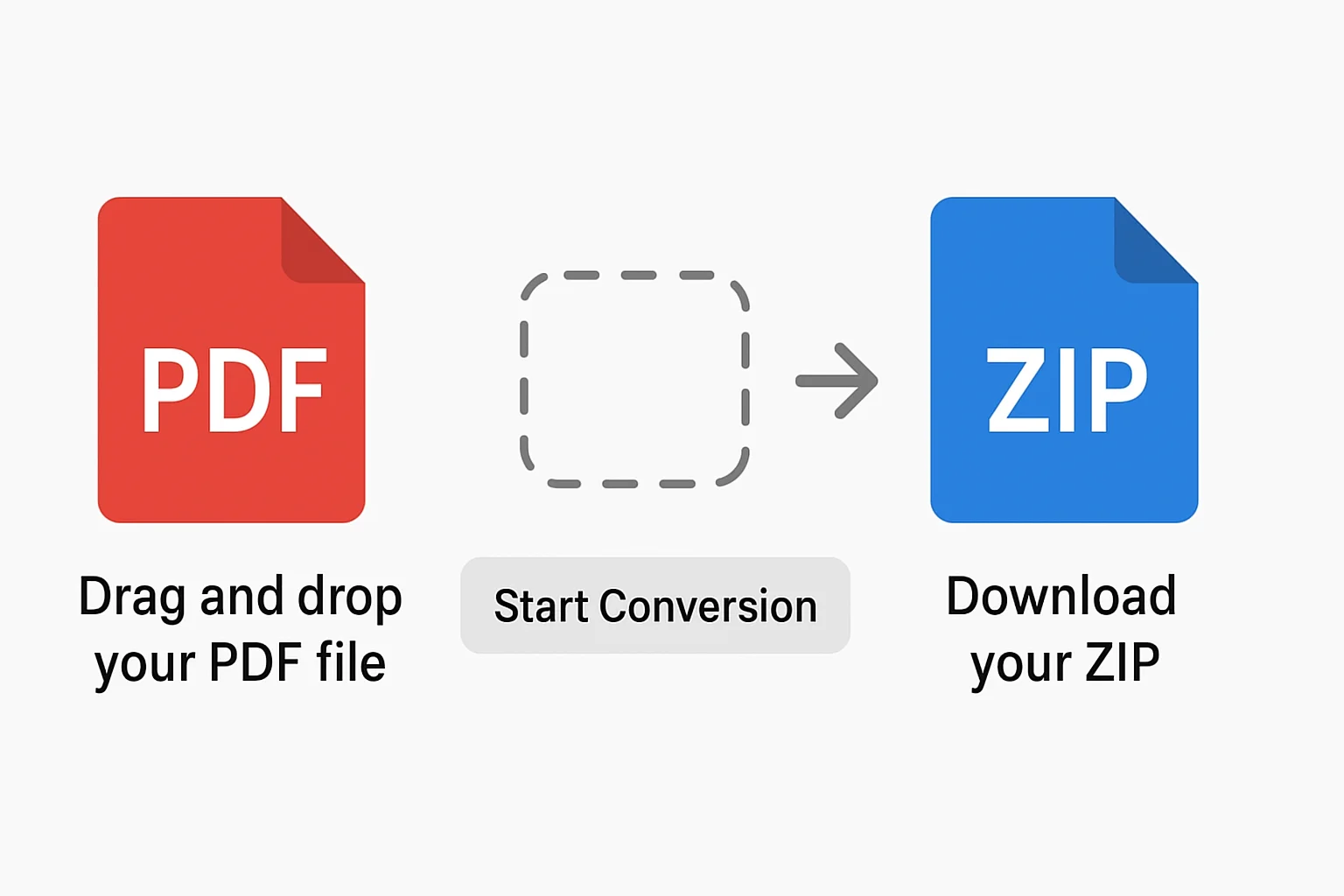
How to Convert PDF to ZIP Online
Drag and Drop Your PDF File
Upload your PDF document to our online PDF to ZIP converter by dragging it into the upload area.
Start the Compression
Click Convert to ZIP. Our tool will quickly compress your PDF file into a ZIP archive for easier sharing and storage.
Download Your ZIP File
Once the conversion is complete, click the Download icon to save your ZIP file directly to your computer.
Why Use a PDF to ZIP Converter?
There are a number of reasons why someone might need to convert PDFs into a ZIP file:
- Organizing Files: Zip multiple PDFs into one Archive to maintain a clean place for things. It is helpful when you want to share files related to a project or files that need to be grouped.
- Making Files Smaller: One can save a significant part of the size of large PDF files using ZIP compression. Thus, they become more uploadable to websites and possibly attach to an e-mail with more size limits.
- Easier Sharing: Sending a single ZIP file does make for a quicker and less cluttered delivery than sending a number of individual PDFs-and it is easier for the recipient.
Key Features of PDF to ZIP Tools
Most of the PDF to ZIP converting tools are very simple and user-versed interfaces. Here are some typical features:
- Drag-and-Drop Upload: Makes file selection quick and hassle-free.
- Batch Compression: Zip in one go all your PDF files.
- Password Protection: Some software may enable you to add a password to the ZIP file for a secure approach.
- Cloud or Local Processing: You can process using an online tool that works inside the browser or offline software when demanded for private use.
Security and Privacy
Most of the people are worried about security when preparing their documents. A lot of PDF to ZIP converters, mostly the ones that are offline, are equipped with the feature of encryption and establishing a password on your ZIP files so that highly confined information is secured and viewed only by authorized users.
Even in the case of online tools, a user should choose only those websites that delete your files after a short duration. Always check the privacy policy before uploading any personal or business documents.
Compatibility and Accessibility
ZIP files are compatible with every prominent operating system including Windows, macOS, and Linux. To put it simply, any person will be able to extract PDFs out of the ZIP archive irrespective of the device he or she is using.