PDF to TIFF
User friendly web app to convert PDF to TIFF easily
Share on Social Media:
The perfect high-res TIFF image solution is provided by the PDF to TIFF which gets your PDF files converted into TIFF images. This is ideal for heavy graphics documents, scanned forms, architectural plans, and legal documents. The tool converts the laser quality output as clear and recorded on every page, in an ideal format for long-time archival purposes or printing.
Many people are familiar with TIFF (Tagged Image File Format). TIFF is also very well known for its lossless compression, which means there is no data loss in the whole process. The result is the best image quality without a single loss of percentage in detail. This makes TIFF an increasingly popular format choice in publishing, design, law, healthcare, and similar industries where everything counts.
This PDF to TIFF converter makes workflows for students, professionals, and researchers, as well as everyone who handles a number of documents and images, easier and more flexible.
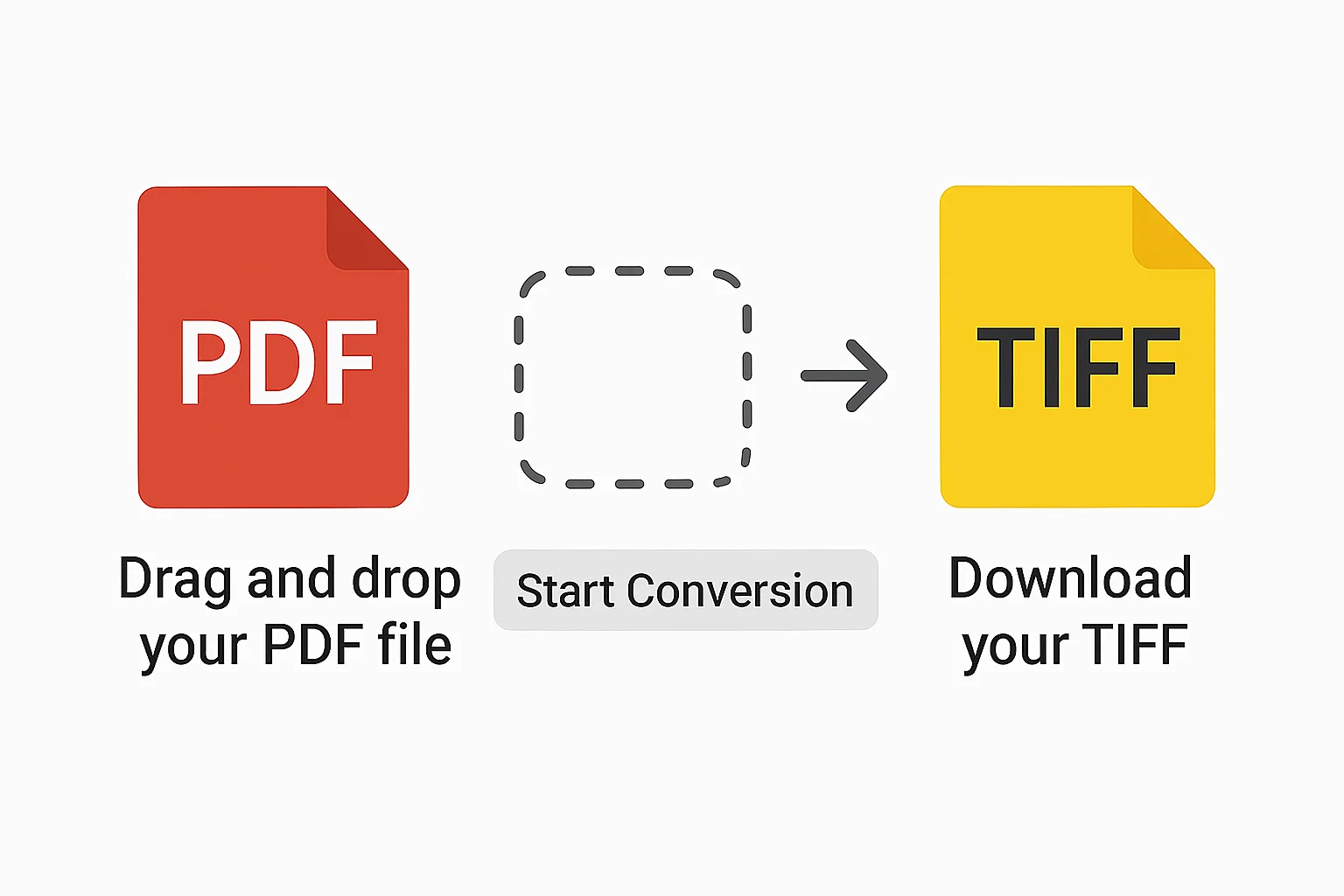
How to Convert PDF to TIFF Online
Using our tool is simple and does not require software installation. Just do these:
Upload Your PDF File
Drag your PDF to the uploading area or click to choose it from your device.
Start the Conversion
Press on the "Convert to TIFF" button. This tool will process your document and convert every page into a TIFF image without loss of clarity and detail.
Download the TIFF Output
Download will complete the whole conversion process, thereby saving the entire conversion into your TIFF files. Depending on your file, you may or may not receive a multi-page TIFF but individual TIFFs for each page.
Why convert PDF to TIFF?
There are many uses for converting PDFs to TIFF format, but some are specifically for the following reasons:
Professional Printing
In publishing and printing houses, TIFF is the most favored image format because its high-resolution graphics are so detailed that no quality loss occurs.
Long-Term Storage
PDFs are designed for convenience. But the better alternative generally favored with archival defenses is TIFF. It essentially has a long shelf life and hasn't been known to fade into uselessness.
Image Manipulation
The editing of TIFF images is possible by opening them in software such as Photoshop, GIMP, and other specialized editors; this, however, cannot be done in normal PDF reader applications.
Legal and Medical
Legal and healthcare uses are two areas where TIFF methodology is prevalent when scanning and storing documents. It is mainly because of its accuracy and compatibility with professional systems.
Preservation of Quality in Documents
If your PDF has diagrams, logos, and perhaps even other graphics that must remain sharp, TIFF does that better than most other image formats.
Compatibility & Availability
Every major operating system accepts TIFF files and can open them with almost any standard application:
- Windows & macOS: Support for Directly Most Image Viewers.
- Linux: Open with tools such as GIMP or XnView.
- Graphic Design Programs: Adobe Photoshop, Illustrator, CorelDRAW, and many other applications commonly accept TIFF.
- Document Management Systems: Commonly applied in professional archiving and scanning workflows.
Since the format is widely recognized and stable, you do not need any special tools to open your converted files.