PDF to JPG
User friendly web app to convert PDF to JPG easily
Share on Social Media:
Converting your PDF files into very high-quality JPG images has never been easier. Whether it is related to documents, presentations, or scanned files, this PDF to JPG converter helps you convert any page to a clear image in just a few clicks.
This tool is for students, professionals, freelancers, teachers, or anyone who needs a fast, trustworthy way to extract visuals or share bits from PDFs in image format. Much easier to view, edit, post online, or include in presentations, JPG files are far more flexible than PDFs in many such cases. Even those who are brand-new to the interface can get things done without being confused.
Your privacy is our priority, all uploads are actually secured, and then it automatically deletes your files within our system after processing.
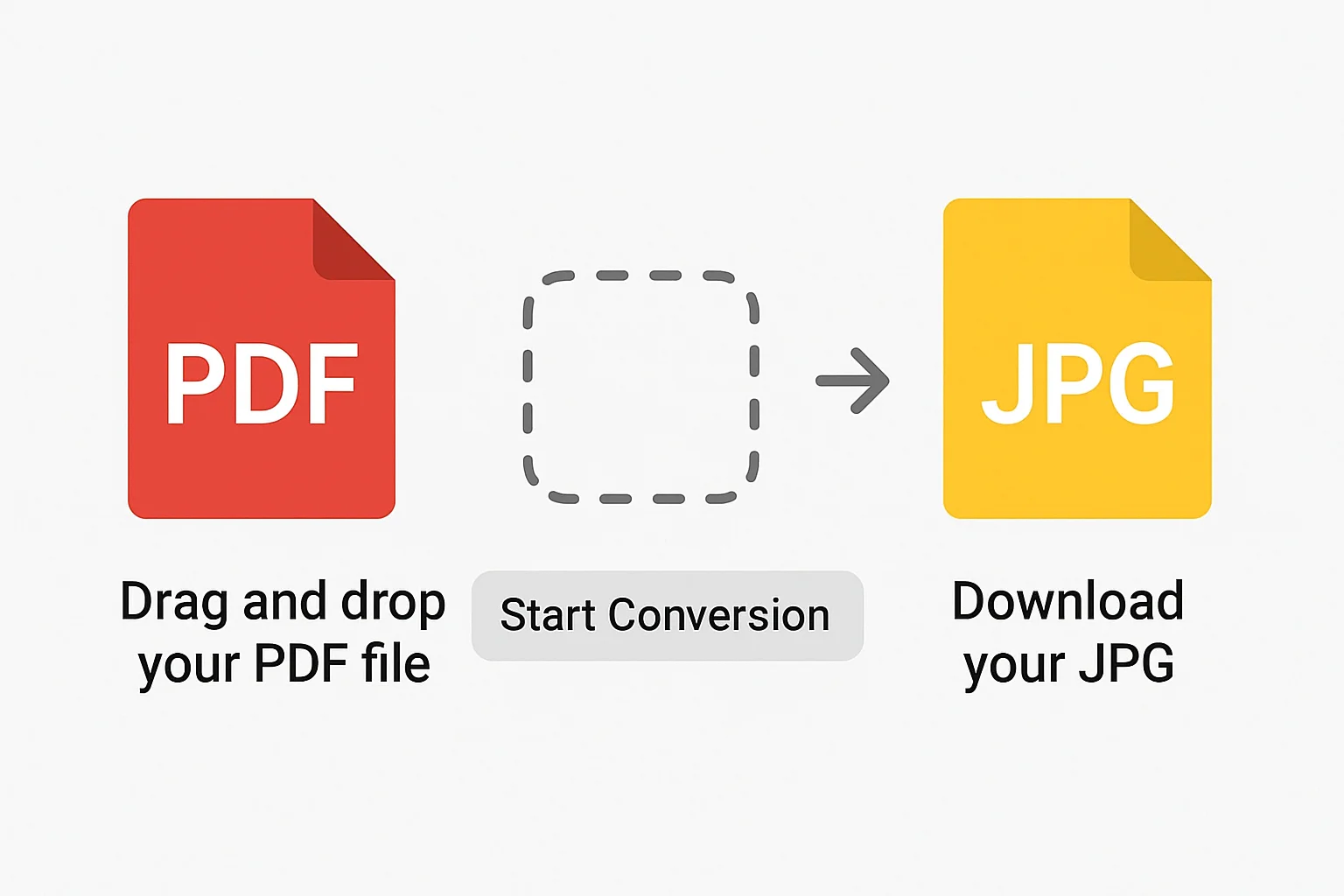
How to Convert PDF to JPG
Drag and Drop Your PDF File
Using the drag-and-drop feature, upload a PDF document or select from your device. Accepts standard PDF files quickly and easily.
Start the Conversion
Click the Convert to JPG button, and within a few seconds, our fast and formidable tool will perform its magic and convert all the pages to JPG image files of very high quality.
Download Your JPG Images
After the conversion is done, just hit the Download button to save the images on your computer. You can also download them one by one or as a ZIP file.
Tips for Best Results
- Ensure your PDF file maintains a high resolution for JPG clarity.
- For large files, use a tool that can batch-process or zip for download.
- For confidential documents, select a tool that automatically deletes files after conversion.
- Confirm if the tool allows selecting specific pages for conversion.
- Images- no technical skills required, Quickest and fastest and most convenient procedure for anyone needing documents in image format.