PDF to BMP
User friendly web app to convert PDF to BMP file easily
Share on Social Media:
Converting PDF files into high-quality BMP (Bitmap) images is easier than ever. Whether you are into design projects, need to extract static pages as images, or just want to have your PDF pages saved in an uncompressed image format, our PDF to BMP converter will do it for you.
No installation, no registration; all you need to do is drag, drop, convert, and download.
Why Convert PDF to BMP?
BMP (Bitmap) is a very popular image format that saves digital images in their raw and uncompressed forms, with very high quality and pixel-by-pixel accuracy. PDF to BMP conversion is useful especially whenever:
- For editing purposes, you need crystal-clear graphics.
- You are dealing with software that supports only BMPs.
- You need images of each page from a PDF.
BMP keeps your content intact, unlike a range of other lossy image formats. Thus, it's a reliable choice for designers, engineers, educators, and professionals from various fields.
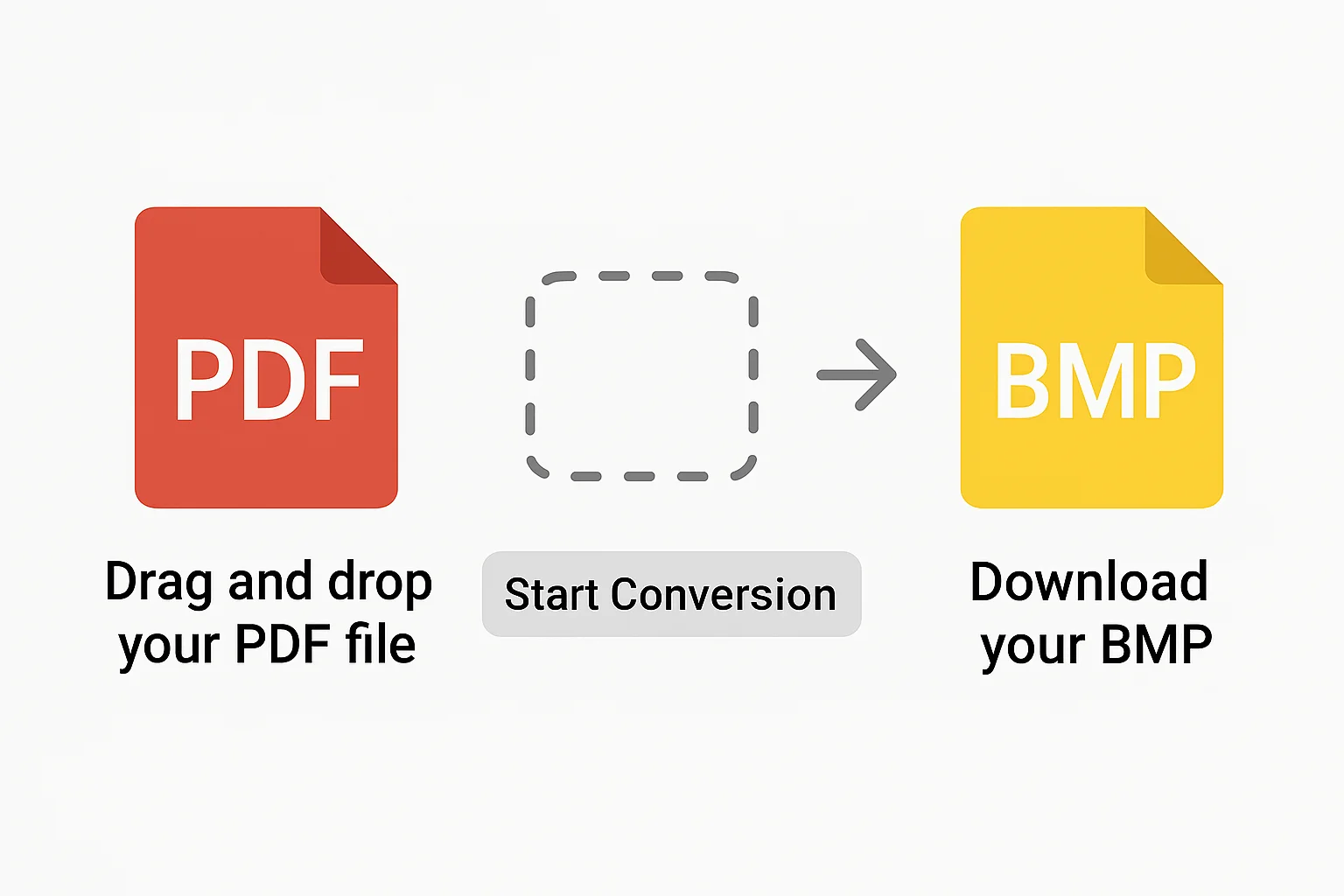
How to Convert PDF to BMP Online
Using our online tool, it is an easy and fast process:
Drag and Drop Your PDF File
Simply drag your PDF file into our area converter or click inside the box to browse your files.
Click Convert to BMP
Hit the button to start converting; our tool extracts every page from your PDF and renders it into a high-resolution BMP image.
Download Your BMP Images
Right after the conversion, you will be able to download every BMP file straight to your computer waiting, for no emails.
Frequently Asked Questions
How Long Does It Take?
Normally, a few seconds! Larger PDFs with several pages may take a little longer, depending on file size and internet speed.
Are All Pages Converted Separately?
All pages in your PDF will be converted to individual BMP images.
Is My Data Secured?
Our priority! Your files are encrypted from upload time and download. After the process completes, uploaded files and converted files are automatically deleted after a short time from our server.
Can I Convert Multiple PDFs?
You can convert multiple files but one at a time. Batch conversion is on the way for your further comfort.
Why Choose PDF Niche?
PDF Niche serves more than a converting solution for PDFs; it is a feature-rich platform designed to simplify anything related to PDFs. We are your reliable toolkit for converting, compressing, editing, and securing your documents.
- Lossless quality
- Straightforward, fast interface
- No signup
- Secure handling for your files
- Works from any device — be it mobile, tablet, or desktop