Organize PDF
User friendly web app to Organize PDFs easily
Share on Social Media:
Are you tired of PDF files that are all jumbled up? Well, meet the tool that you need: Organize PDF! Be it a business proposal ready for finalization, a report requiring some tweaking, or just clearing a PDF filled with scanned images, this tool gives you the ultimate control over structuring your file. Say goodbye to wasting time with a million complicated software or apps that cost a leg and an arm. Just drag, drop, and get it done!
Organizing Your PDF Is Important
PDFs have become the norm for professionals, students, and practically anyone handling digital documents. That is, of course, as long as the pages in PDF files are in order, and there are no endless pages cluttering the PDF. This is where the Organize PDF tool comes in. Simple and intuitive, it is built to enhance your workflow.
Organizing your PDF ducts will:
- Improve readability Create positive presentation Remove unwanted pages Duplicate pages scans
- Start listing or increasing logical sequences for your pages. Save time when searching for data.
Features
Our PDF organizer is not just any other PDF organizer; it's made keeping you in mind. Here's what we provide:
- Drag-and-drop interface: Click and drag to rearrange pages easily.
- Delete pages: Blank or unwanted pages can be removed in seconds.
- Page rotation: Fix sideways or upside-down scans in less with rotation.
- Preview every page: You will see exactly how each page looks before finalizing.
- Instant processing: Your organized PDF will be ready in seconds.
- No watermarks: Your file looks clean and beautiful.
- Cloud-based & light: Run on a browser; nothing to download.
How It Works
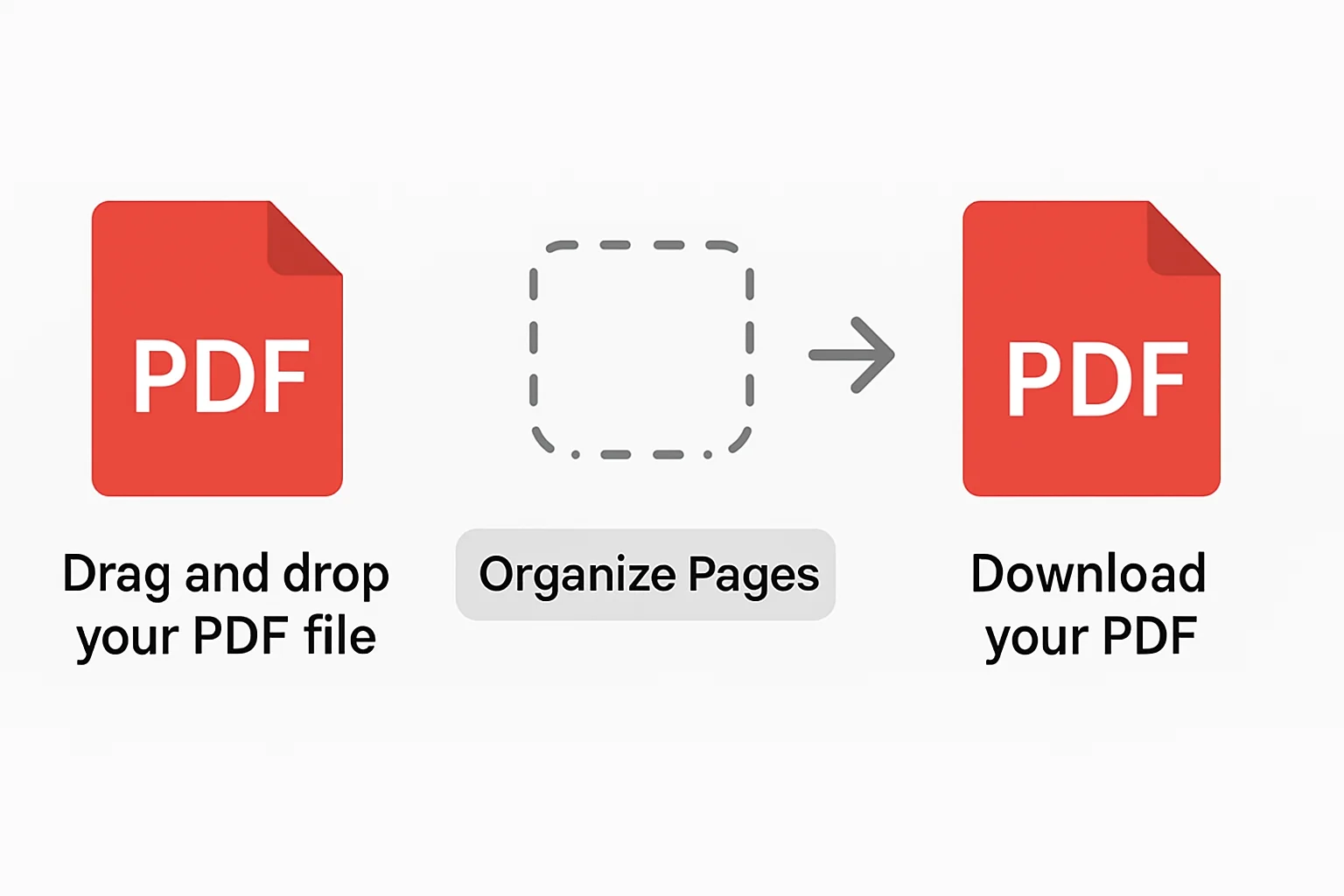
This tool really is as easy as 1-2-3:
- Upload PDF: Drag your file or click to upload. Organize your pages: Rearranging, rotating, and deleting pages as required. Download your PDF: Hit "Apply Changes" while satisfied and instantly download an updated file!
- Everything happens online, and in due course, all files are auto-deleted from our servers. That means uninterrupted browsing allows you to edit your documents in privacy.
Who Is This Tool For?
This tool fits:
- Students who would want to mix lecture notes and rotate scanned pages.
- Professionals organizing their docs, commercial presentations, or invoicing.
- Freelancers assembling job files for clients.
- Teachers preparing handouts or study guide materials.
- Anyone wanting to do a quick and easy cleanup of their PDFs.
Quick and File-Friendly
We stand for complete transparency—no hidden fees, no locked features, just full access. Organize PDF is fully free. We don't watermark your files. Be it just one page for a letter or a 100-page document; you can trust us to handle it with ease.